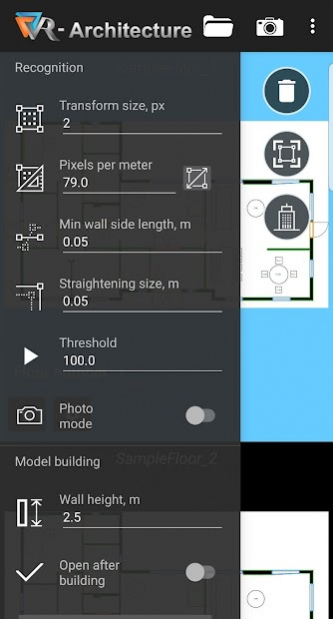VR-Architecture 5.0
Free Version
Publisher Description
VR-Architecture is a technology demonstration of creating a 3D model of a single floor or a whole building on an Android™ device using floor plan images or hand-drawn sketches. It demonstrates an implementation of an algorithm that accepts image files of floor plans either saved to storage or taken with an Android device camera from a hand-drawn sketch or a printed picture and converts them into a 3D model of a specific floor or a high-rise building. The user can open the resulting DWG file in ViewER or ViewER-VR to see the 3D representation of a corresponding model.
VR-Architecture demonstrates the following features:
• Loading multiple floor plans from storage.
• Recognizing a floor plan from the selected images and building their 2D models.
• Identifying doors, windows, walls, and furniture.
• Adjusting parameters for true-to-life recognition.
• Building a 3D model and saving it in a DWG file.
• Viewing the resulting models in ViewER or ViewER-VR.
• Viewing the resulting model in AR mode.
• Saving the generated models to SD card, Dropbox, or Google Drive.
User-friendly and intuitive UI doesn’t require any special knowledge or experience with CAD or AEC software.
Link to the demo video: https://www.youtube.com/watch?v=4AK3ATh26h4&feature=youtu.be
About VR-Architecture
VR-Architecture is a free app for Android published in the System Maintenance list of apps, part of System Utilities.
The company that develops VR-Architecture is AMC Bridge. The latest version released by its developer is 5.0.
To install VR-Architecture on your Android device, just click the green Continue To App button above to start the installation process. The app is listed on our website since 2019-12-06 and was downloaded 1 times. We have already checked if the download link is safe, however for your own protection we recommend that you scan the downloaded app with your antivirus. Your antivirus may detect the VR-Architecture as malware as malware if the download link to com.amcbridge.vr_architecture is broken.
How to install VR-Architecture on your Android device:
- Click on the Continue To App button on our website. This will redirect you to Google Play.
- Once the VR-Architecture is shown in the Google Play listing of your Android device, you can start its download and installation. Tap on the Install button located below the search bar and to the right of the app icon.
- A pop-up window with the permissions required by VR-Architecture will be shown. Click on Accept to continue the process.
- VR-Architecture will be downloaded onto your device, displaying a progress. Once the download completes, the installation will start and you'll get a notification after the installation is finished.